The 11 Best Photo & Video Editing Apps for Mobile (And Why They’re So Great)
Lindsay Kolowich | @lkolo25 and originally posted on Hubspot on September 10th, 2015
It’s no secret that cool visual content is a critical way for marketers to gain — and keep — people’s attention.
Social networks are catching up, too. Facebook keeps changing its News Feed to display bigger images and videos, Twitter pulls pictures and videos right into its timeline (and even auto-plays them), and Instagram continues to expand their advertising capabilities, albeit slowly.
It’s important for marketers to know how to create compelling visuals for their business’ social networks and blogs. And while it can be worth it to invest time and money in photo editing software for your computer, sometimes all you really need to take a photo from good to great is a quick edit on your phone. This is especially true if you’re posting in real time, like at an event.
There are a lot of great photo and video editing apps out there for mobile devices, and some of them even cost a few bucks. Which are the best free and paid apps out there? Check out our shortlist below.
11 of the Best Photo & Video Editing Apps for Mobile
Photo Editing Apps
1) Afterlight
My photos usually go through a few apps before I post them on Facebook or Instagram, but if I only have time for one app, I’ll use Afterlight. It’s a pretty rudimentary tool, but it has all the features you need to do a basic photo edit — from controlling the color tones and adjusting exposure and brightness, to rotating and straightening the photo. Along with its adjustment tools, it has 74 filters, including Fusion filters that let you mix tools, filters, and textures to create your own personal look. Finally, if you’re into frames, you have a whopping 128 to choose from.
My favorite tip? I love using the Highlight Tone tool to bright the blue hues up. I find this gives photos a cleaner, fresher look.
2) VSCO Cam
Over the past few years, VSCO Cam has become a highly popular photo editing app for mobile. While it does boast a wider set of editing tools than most other editing apps, its main claim to fame is its filters.
Their filters have more of a softer, authentic look that resembles real film, as compared with the over-saturated looks of many Instagram filters. Plus, it’s great for when you need to edit a photo on the fly: Simply upload the photo to VSCO Cam, slap on one of their great filters (C1 is my favorite), and call it a day. The only downside? The user interface can be a little tough to get used to at the very beginning.
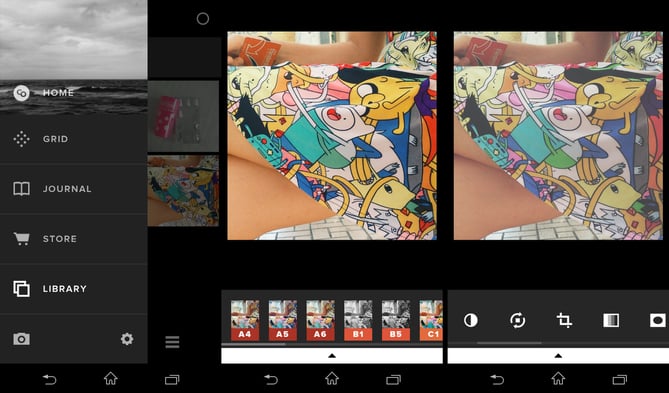
Image Credit: Up to Down
3) Snapseed
Snapseed is another app that’s great for basic image enhancements. It’s got all the classic adjustment tools, such as tuning, cropping, and straightening.
But what makes this tool particularly unique is its “Selective Adjust” tool. This lets you pinpoint an area in a photo and adjust the brightness, contrast, and saturation of that single point in the photo. So if you want viewers to focus on a certain part of your photo — say, the pastry next to your coffee — then you can make that pastry more vivid so that it looks really crispy and delicious.

Image Credit: iPhone Photography School
4) Camera+
$2.99 | iOS only
With the highest price tag on the list, you have to wonder what makes Camera+ so special. TIME wrote about the app, “If the iPhone’s standard camera is like a digital point-and-shoot, the Camera+ app is like a high-quality SLR lens.”
While the app has many of the classic photo editing tools like color tints, retro effects, and crops, there are a few gems that make it unique. First is its image stabilizer, which helps you capture the sharpest photos possible before you even take a picture. It also lets you zoom in up to 6X, which can really up the quality of your shot if you’re trying to hone in on something far away. Finally, its Clarity filter is what The Wall Street Journal‘s Kevin Sintumuang calls its “secret sauce — it adds pro-camera crispness to almost any shot.”

Image Credit: MacStories
5) Mextures
$1.99 | iOS only
Mextures is one of the more advanced apps on this list — and its crown jewel is layer-based editing. The app lets you stack different adjustment layers on top of one another and move and edit them individually, allowing for pretty much limitless creativity. You can also apply multiple filters and textures to the same photo to create a really unique look. If you find an editing formula you really like, you can save it to apply to other photos later — and even share it with your friends.

Image Credit: PersnicketyPrints
6) SKRWT
$1.99 | iOS only
Ever taken a picture of something straight-on — a doorway, a building, your food — and found the perspective was just a little bit askew or tilted? The SKRWT app lets you adjust the perspective of your photos to make the lines look clean and square. If it bugs you to see a photo that’s slightly at an angle, then this app is well worth the two bucks.

Image Credit: fltr
7) InstaCollage
Free | iOS only
Photo collages can be great, whether it’s to show a comparison (like a before-and-after series) or to highlight multiple photos from the same event or theme. My favorite photo collage app is InstaCollage because of the wide variety of layouts. They have a ton of both classic layouts and more fun ones with interesting, colorful backgrounds. You can also add text in all different fonts, colors, and sizes. Plus, if you’re strapped for time, there are even options for basic photo editing within the app, making it the perfect one-stop shop.
8) Picfx
$1.99 | iOS only
Picfx is a great photo editor for adding effects to your photos. Like Mextures, Picfx lets you layer as many effects as you’d like on top of one another to create really unique images. They have over 100 effects — favorites include “PFX Film 5/10/15,” “Lomo,” “Enhance,” “Valentine,” “Old School,” “Marshmallow,” and “Hearts Bokeh.” Not to mention, its interface is pretty darn easy to use.
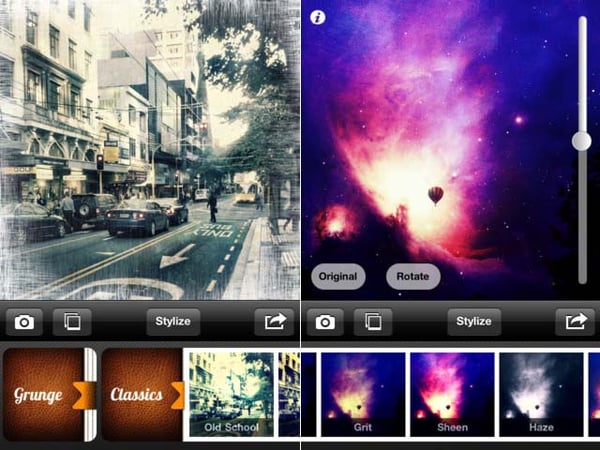
Image Credit: iAppsin
9) Whitagram
Ever want to make a landscape or portrait photo fit into a square without having to crop it? Whitagram lets you do just that. Now that Instagram photos no longer have to be square, this may be a less desirable app to some folks … but it’s still useful to know about.
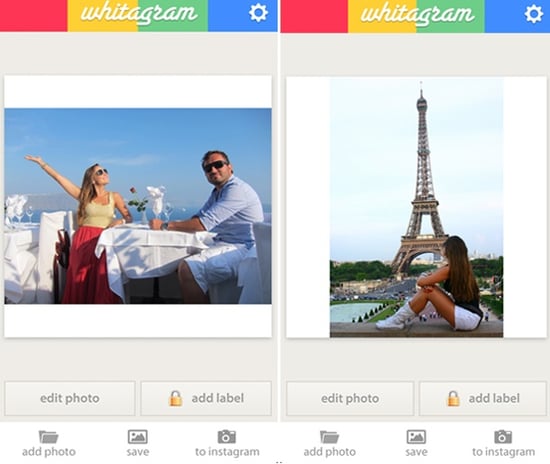
Image Credit: esefwe
Video Editing Apps
10) Hyperlapse
Free | iOS only
Hyperlapse is an app created by the folks at Instagram that condenses videos into brief, hyper-speed videos that you can upload to Instagram or Facebook. You can choose among a few different speeds, and the app will show you how long the hyperlapsed video will be for every speed in comparison to the length of the video in real time. (So a 40-second video in real time will become roughly a 7-second video in Hyperlapse at 6X speed.) It’s a really cool way to jazz up your social media presence and delight your followers. (Read this blog post to see some examples and learn exactly how to use it.)
11) PicPlayPost
You already know how cool photo collages are … but what if you could make a video collage? PicPlayPost is a simple app that lets you do exactly that. Just remember that the sound from both videos will play at the same time, so be sure they won’t clash with one another.
There are many use cases for a video collage app, but one of my favorites is the way fitness professional Melissa Made uses it on her Instagram account. She posts video collages with her performing a workout on one side, and her explaining the workout out loud on the other.
For more information on tips like these, contact us today.








